Thursday, May 19, 2016
Wondering why the clouds are forming wonderful things above. Just a minute ago they are poodles. The light reflect on the window glass like star wars ships.
Thursday, September 10, 2015
Friday, July 17, 2009
gaisano painting tilt
Saturday, February 22, 2003Winners of Gaisano painting tilt honoring late artist Abellana baredNationally renowned Cebuano artist Martino A. Abellana was honored by a painting competition held in commemoration of his birthday last Jan. 30. Officially known as the “13th Doña Modesta Singson Gaisano Foundation Painting Competition”, its subject was the old houses of Carcar for the student category and the vendors of Carcar for the professional category. Winners are: professional category – Marianito Tangarorang, grand prize; Sofronio “Pronnie” de la Cerna, second; Orlex Ypon, third. They received P30,000, P20,000 and P15,000, respectively. The 15 finalists who got P1,000 each are Jun Impas, Jorge B. Lao, Cris Java Sr., Emmanuel Vasquez, Anthony Fermin, Tony Alcoseba, Ronilo Abayan, Arnold Axinto, Melbourne Paano, Christopher Java Jr., Boy Sagario, Cirilo A. Feres, Jonathan Enad, Gary Carabio, and Roberto Agas. Student category – Dino Dane Pajao of the Cebu Institute of Technology (CIT), grand prize; Darby Alcoseba, CIT, second; Nomar B. Miano, University of San Carlos-Talamban campus (USC-TC), third. The three received P20,000, P10,000 and P5,000, respectively. The finalists who got P1,000 each are Randy Nocos, University of the Philippines Cebu College (UPCC); Duterte Sheilo, UPCC; Taruc Airon, CAA; Dale Arquino, UPCC; Andie Baguio, CIT; Christopher Suico, USC-TC; Ian Bantug, CAA; Ronald Mendez, UPCC; Alexis Atillo, USC-TC; Melver Mercado, USC-TC; Lara Marife, CAA; Roniel Compra, UPCC; Elneil Cantila, USC-TC; and Norman Rubino, UPCC. The board of judges was composed of artists Jose “Kimsoy” Yap, Pempe Ybanez and Adeste Deguilmo. The awarding ceremony was attended by Natividad Noel Abellana, wife of the late maestro, and Gabriel Abellana, art contest organizer. (February 22, 2003 issue)
Monday, June 29, 2009
Wednesday, June 24, 2009
Coral Castle
Edward Leedskalnin Coral Castle.
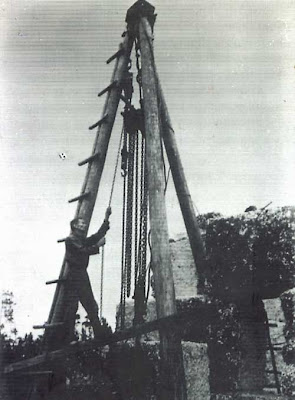 While Edward Leedskalnin work at night.
While Edward Leedskalnin work at night.some people say that the stone float and levitate.
The coral stones sames to float during night was due to the dark color of the chain he used that blend with the darkness of the night.
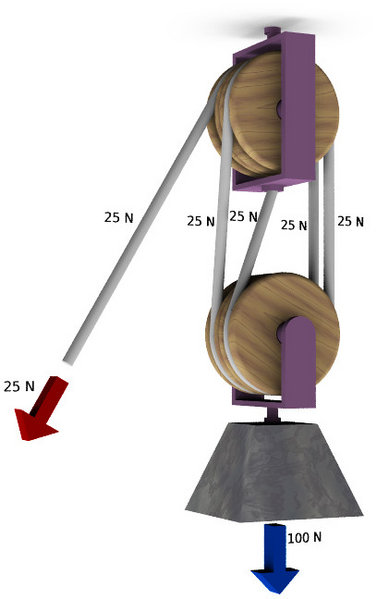 The pulley mechanism he used was greet. The more the loop of chain, the stronger it got.
The pulley mechanism he used was greet. The more the loop of chain, the stronger it got.I think the box at the top of the tripod he used was just used to hold the 3 Pole.
.

Labels: Edward Leedskalnin Coral Castle.
Tuesday, June 16, 2009
Tuesday, August 19, 2008
How to create paper effects with adobe photoshop
Dodge Tool And Burn Tool
1. create new , file>new (Ctrl+N).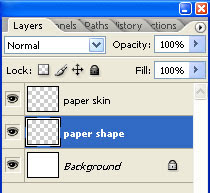
- create 2 layers , Layer>New>Layer.
- name the layer, top to buttom
*1-paper skin
*2 -paper shape
2. On the paper shape layer, fill it with white color.
-edit>Fill.
-or just used the paint bucket tool (G)
3. using the lasso tool create a paper cut effect,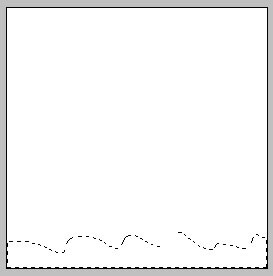
just draw the lasso tool like a paper cut.
- and delete it to form a paper cut shape.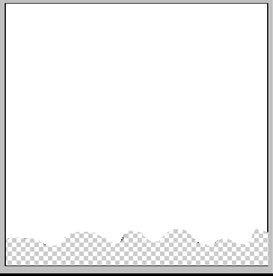
4. After deleting the paper cut.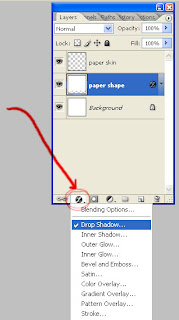
- Add drop shadow.
5. At the layer paper skin.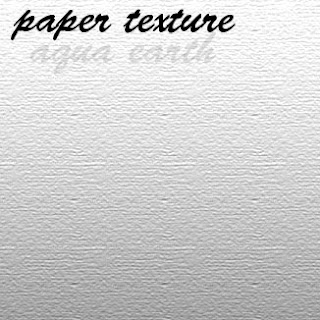
- download the texture image.
- right click and save image.
-After downloading, open it at photoshop.
once open. just select all ( Ctrl+A) and Copy it( Ctrl+C) to the document we work in.
Paste it at the Paper texture.
6. After you paste the image on the layer hold down the "Ctrl" key at the key board and hit your cursor at the center of the two Layer like the image below.
Click on the center.
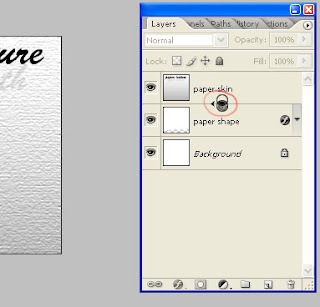
After it the image will blend on.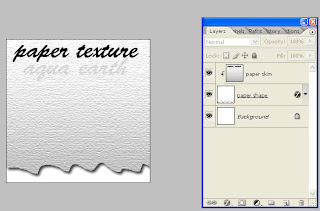
7. It's time to use your artistic side. use the dodge tool and burn tool on the texture Layer.
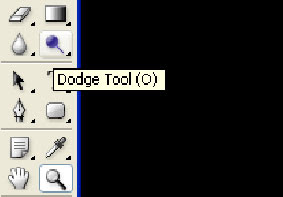 - just brush on trough the paper skin layer or texture to form the paper effect.
- just brush on trough the paper skin layer or texture to form the paper effect.
- be sure to brush on the cut side.
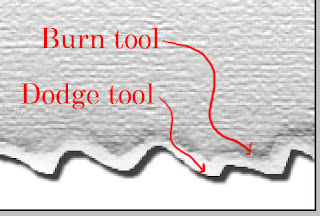 8. save it and your done.
8. save it and your done.
Thanks for reading.....
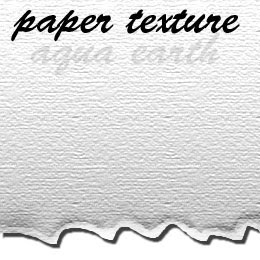 This is my tutorial about on how to create paper effect using dodge and burn tool with Adobe Photoshop. it should work on PS Version 7 to latest.
This is my tutorial about on how to create paper effect using dodge and burn tool with Adobe Photoshop. it should work on PS Version 7 to latest.
good luck.... "J"ust "O"ver "E"nd
1. create new , file>new (Ctrl+N).
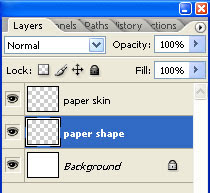
- create 2 layers , Layer>New>Layer.
- name the layer, top to buttom
*1-paper skin
*2 -paper shape
2. On the paper shape layer, fill it with white color.
-edit>Fill.
-or just used the paint bucket tool (G)
3. using the lasso tool create a paper cut effect,
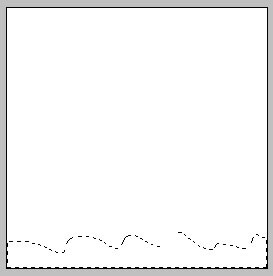
just draw the lasso tool like a paper cut.
- and delete it to form a paper cut shape.
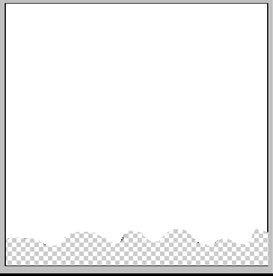
4. After deleting the paper cut.
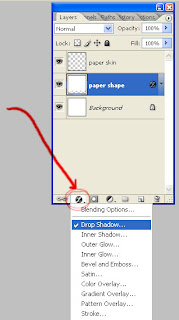
- Add drop shadow.
5. At the layer paper skin.
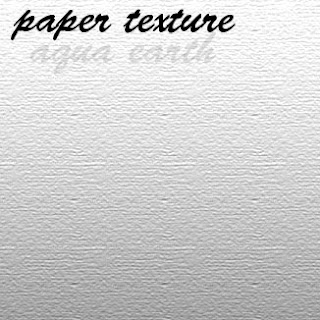
- download the texture image.
- right click and save image.
-After downloading, open it at photoshop.
once open. just select all ( Ctrl+A) and Copy it( Ctrl+C) to the document we work in.
Paste it at the Paper texture.
6. After you paste the image on the layer hold down the "Ctrl" key at the key board and hit your cursor at the center of the two Layer like the image below.
Click on the center.
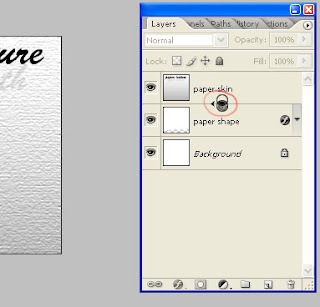
After it the image will blend on.
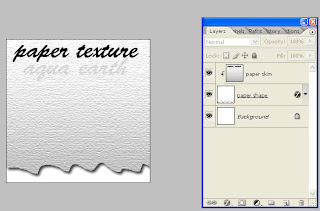
7. I
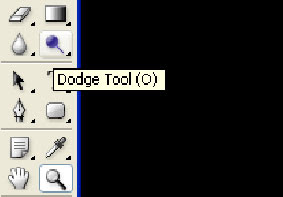 - just brush on trough the paper skin layer or texture to form the paper effect.
- just brush on trough the paper skin layer or texture to form the paper effect.- be sure to brush on the cut side.
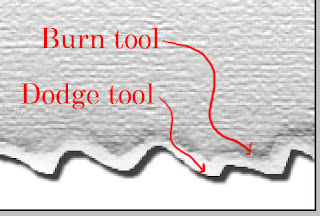 8. save it and your done.
8. save it and your done.Thanks for reading.....
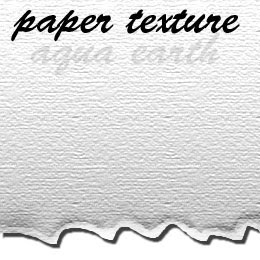 This is my tutorial about on how to create paper effect using dodge and burn tool with Adobe Photoshop. it should work on PS Version 7 to latest.
This is my tutorial about on how to create paper effect using dodge and burn tool with Adobe Photoshop. it should work on PS Version 7 to latest.good luck.... "J"ust "O"ver "E"nd

.jpg)
.jpg)







